Package com.google.gwt.user.client.ui
Class RadioButton
- All Implemented Interfaces:
IsEditor<LeafValueEditor<Boolean>>,HasAllDragAndDropHandlers,HasAllFocusHandlers,HasAllGestureHandlers,HasAllKeyHandlers,HasAllMouseHandlers,HasAllTouchHandlers,HasBlurHandlers,HasClickHandlers,HasDoubleClickHandlers,HasDragEndHandlers,HasDragEnterHandlers,HasDragHandlers,HasDragLeaveHandlers,HasDragOverHandlers,HasDragStartHandlers,HasDropHandlers,HasFocusHandlers,HasGestureChangeHandlers,HasGestureEndHandlers,HasGestureStartHandlers,HasKeyDownHandlers,HasKeyPressHandlers,HasKeyUpHandlers,HasMouseDownHandlers,HasMouseMoveHandlers,HasMouseOutHandlers,HasMouseOverHandlers,HasMouseUpHandlers,HasMouseWheelHandlers,HasTouchCancelHandlers,HasTouchEndHandlers,HasTouchMoveHandlers,HasTouchStartHandlers,HasAttachHandlers,HasValueChangeHandlers<Boolean>,HasHandlers,HasDirectionEstimator,HasSafeHtml,EventListener,TakesValue<Boolean>,Focusable,HasDirectionalSafeHtml,HasDirectionalText,HasEnabled,HasFocus,HasHTML,HasName,HasText,HasValue<Boolean>,HasVisibility,HasWordWrap,IsWidget,SourcesClickEvents,SourcesFocusEvents,SourcesKeyboardEvents,SourcesMouseEvents
A mutually-exclusive selection radio button widget. Fires
ClickEvents when the
radio button is clicked, and ValueChangeEvents
when the button becomes checked.
Note, however, that browser limitations prevent ValueChangeEvents from
being sent when the radio button is cleared as a side effect of another in
the group being clicked.
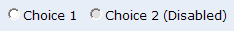
Built-in Bidi Text Support
This widget is capable of automatically adjusting its direction according to its content. This feature is controlled byCheckBox.setDirectionEstimator(boolean) or
passing a DirectionEstimator parameter to the constructor, and is off by
default.
CSS Style Rules
- .gwt-RadioButton
- the outer element
Example
public class RadioButtonExample implements EntryPoint {
public void onModuleLoad() {
// Make some radio buttons, all in one group.
RadioButton rb0 = new RadioButton("myRadioGroup", "foo");
RadioButton rb1 = new RadioButton("myRadioGroup", "bar");
RadioButton rb2 = new RadioButton("myRadioGroup", "baz");
// Check 'baz' by default.
rb2.setChecked(true);
// Add them to the root panel.
FlowPanel panel = new FlowPanel();
panel.add(rb0);
panel.add(rb1);
panel.add(rb2);
RootPanel.get().add(panel);
}
}
-
Nested Class Summary
Nested classes/interfaces inherited from class com.google.gwt.user.client.ui.UIObject
UIObject.DebugIdImpl, UIObject.DebugIdImplEnabled -
Field Summary
FieldsFields inherited from class com.google.gwt.user.client.ui.CheckBox
directionalTextHelper, inputElem, labelElemFields inherited from class com.google.gwt.user.client.ui.Widget
eventsToSinkFields inherited from class com.google.gwt.user.client.ui.UIObject
DEBUG_ID_PREFIX, MISSING_ELEMENT_ERROR, SETELEMENT_TWICE_ERROR -
Constructor Summary
ConstructorsConstructorDescriptionRadioButton(String name) Creates a new radio associated with a particular group name.RadioButton(String name, SafeHtml label) Creates a new radio associated with a particular group, and initialized with the given HTML label.RadioButton(String name, SafeHtml label, HasDirection.Direction dir) RadioButton(String name, SafeHtml label, DirectionEstimator directionEstimator) RadioButton(String name, String label) Creates a new radio associated with a particular group, and initialized with the given HTML label.RadioButton(String name, String label, boolean asHTML) Creates a new radio button associated with a particular group, and initialized with the given label (optionally treated as HTML).RadioButton(String name, String label, HasDirection.Direction dir) RadioButton(String name, String label, DirectionEstimator directionEstimator) -
Method Summary
Modifier and TypeMethodDescriptionprotected voidNo-op.voidonBrowserEvent(Event event) Overridden to send ValueChangeEvents only when appropriate.voidChange the group name of this radio button.voidsinkEvents(int eventBitsToAdd) Overridden to defer the call to super.sinkEvents until the first time this widget is attached to the dom, as a performance enhancement.Methods inherited from class com.google.gwt.user.client.ui.CheckBox
addValueChangeHandler, asEditor, getDirectionEstimator, getFormValue, getHTML, getName, getTabIndex, getText, getTextDirection, getValue, getWordWrap, isChecked, isEnabled, onEnsureDebugId, onLoad, onUnload, replaceInputElement, replaceInputElement, setAccessKey, setChecked, setDirectionEstimator, setDirectionEstimator, setEnabled, setFocus, setFormValue, setHTML, setHTML, setTabIndex, setText, setText, setValue, setValue, setWordWrapMethods inherited from class com.google.gwt.user.client.ui.ButtonBase
setHTMLMethods inherited from class com.google.gwt.user.client.ui.FocusWidget
addBlurHandler, addClickHandler, addClickListener, addDoubleClickHandler, addDragEndHandler, addDragEnterHandler, addDragHandler, addDragLeaveHandler, addDragOverHandler, addDragStartHandler, addDropHandler, addFocusHandler, addFocusListener, addGestureChangeHandler, addGestureEndHandler, addGestureStartHandler, addKeyboardListener, addKeyDownHandler, addKeyPressHandler, addKeyUpHandler, addMouseDownHandler, addMouseListener, addMouseMoveHandler, addMouseOutHandler, addMouseOverHandler, addMouseUpHandler, addMouseWheelHandler, addMouseWheelListener, addTouchCancelHandler, addTouchEndHandler, addTouchMoveHandler, addTouchStartHandler, getFocusImpl, onAttach, removeClickListener, removeFocusListener, removeKeyboardListener, removeMouseListener, removeMouseWheelListenerMethods inherited from class com.google.gwt.user.client.ui.Widget
addAttachHandler, addBitlessDomHandler, addDomHandler, addHandler, asWidget, asWidgetOrNull, createHandlerManager, delegateEvent, doAttachChildren, doDetachChildren, ensureHandlers, fireEvent, getHandlerCount, getHandlerManager, getLayoutData, getParent, isAttached, isOrWasAttached, onDetach, removeFromParent, replaceElement, setLayoutData, setParent, unsinkEventsMethods inherited from class com.google.gwt.user.client.ui.UIObject
addStyleDependentName, addStyleName, ensureDebugId, ensureDebugId, ensureDebugId, getAbsoluteLeft, getAbsoluteTop, getElement, getOffsetHeight, getOffsetWidth, getStyleElement, getStyleName, getStyleName, getStylePrimaryName, getStylePrimaryName, getTitle, isVisible, isVisible, removeStyleDependentName, removeStyleName, resolvePotentialElement, setElement, setElement, setHeight, setPixelSize, setSize, setStyleDependentName, setStyleName, setStyleName, setStyleName, setStyleName, setStylePrimaryName, setStylePrimaryName, setTitle, setVisible, setVisible, setWidth, sinkBitlessEvent, toStringMethods inherited from class java.lang.Object
clone, equals, finalize, getClass, hashCode, notify, notifyAll, wait, wait, waitMethods inherited from interface com.google.gwt.event.shared.HasHandlers
fireEventMethods inherited from interface com.google.gwt.safehtml.client.HasSafeHtml
setHTML
-
Field Details
-
DEFAULT_DIRECTION_ESTIMATOR
-
-
Constructor Details
-
RadioButton
Creates a new radio associated with a particular group name. All radio buttons associated with the same group name belong to a mutually-exclusive set. Radio buttons are grouped by their name attribute, so changing their name using the setName() method will also change their associated group.- Parameters:
name- the group name with which to associate the radio button
-
RadioButton
Creates a new radio associated with a particular group, and initialized with the given HTML label. All radio buttons associated with the same group name belong to a mutually-exclusive set. Radio buttons are grouped by their name attribute, so changing their name using the setName() method will also change their associated group.- Parameters:
name- the group name with which to associate the radio buttonlabel- this radio button's label
-
RadioButton
- Parameters:
name- the group name with which to associate the radio buttonlabel- this radio button's labeldir- the text's direction. Note thatDEFAULTmeans direction should be inherited from the widget's parent element.- See Also:
-
RadioButton
Creates a new radio button associated with a particular group, and initialized with the given label (optionally treated as HTML). All radio buttons associated with the same group name belong to a mutually-exclusive set. Radio buttons are grouped by their name attribute, so changing their name using the setName() method will also change their associated group.- Parameters:
name- name the group with which to associate the radio buttonlabel- this radio button's labelasHTML-trueto treat the specified label as HTML
-
-
Method Details
-
onBrowserEvent
Overridden to send ValueChangeEvents only when appropriate.- Specified by:
onBrowserEventin interfaceEventListener- Overrides:
onBrowserEventin classWidget- Parameters:
event- the event received
-
setName
Change the group name of this radio button. Radio buttons are grouped by their name attribute, so changing their name using the setName() method will also change their associated group. If changing this group name results in a new radio group with multiple radio buttons selected, this radio button will remain selected and the other radio buttons will be unselected. -
sinkEvents
public void sinkEvents(int eventBitsToAdd) Description copied from class:WidgetOverridden to defer the call to super.sinkEvents until the first time this widget is attached to the dom, as a performance enhancement. Subclasses wishing to customize sinkEvents can preserve this deferred sink behavior by putting their implementation behind a check ofisOrWasAttached():@Override public void sinkEvents(int eventBitsToAdd) { if (isOrWasAttached()) { /* customized sink code goes here */ } else { super.sinkEvents(eventBitsToAdd); } }- Overrides:
sinkEventsin classCheckBox- Parameters:
eventBitsToAdd- a bitfield representing the set of events to be added to this element's event set- See Also:
-
ensureDomEventHandlers
protected void ensureDomEventHandlers()No-op. CheckBox's click handler is no good for radio button, so don't use it. Our event handling is all done inonBrowserEvent(com.google.gwt.user.client.Event)- Overrides:
ensureDomEventHandlersin classCheckBox
-