Package com.google.gwt.user.client.ui
Class PasswordTextBox
- All Implemented Interfaces:
IsEditor<ValueBoxEditor<String>>,HasAllDragAndDropHandlers,HasAllFocusHandlers,HasAllGestureHandlers,HasAllKeyHandlers,HasAllMouseHandlers,HasAllTouchHandlers,HasBlurHandlers,HasChangeHandlers,HasClickHandlers,HasDoubleClickHandlers,HasDragEndHandlers,HasDragEnterHandlers,HasDragHandlers,HasDragLeaveHandlers,HasDragOverHandlers,HasDragStartHandlers,HasDropHandlers,HasFocusHandlers,HasGestureChangeHandlers,HasGestureEndHandlers,HasGestureStartHandlers,HasKeyDownHandlers,HasKeyPressHandlers,HasKeyUpHandlers,HasMouseDownHandlers,HasMouseMoveHandlers,HasMouseOutHandlers,HasMouseOverHandlers,HasMouseUpHandlers,HasMouseWheelHandlers,HasTouchCancelHandlers,HasTouchEndHandlers,HasTouchMoveHandlers,HasTouchStartHandlers,HasAttachHandlers,HasValueChangeHandlers<String>,HasHandlers,AutoDirectionHandler.Target,HasDirection,HasDirectionEstimator,EventListener,TakesValue<String>,Focusable,HasEnabled,HasFocus,HasName,HasText,HasValue<String>,HasVisibility,IsWidget,SourcesChangeEvents,SourcesClickEvents,SourcesFocusEvents,SourcesKeyboardEvents,SourcesMouseEvents
A text box that visually masks its input to prevent eavesdropping.
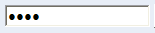
CSS Style Rules
- .gwt-PasswordTextBox { primary style }
- .gwt-PasswordTextBox-readonly { dependent style set when the password text box is read-only }
Example
public class TextBoxExample implements EntryPoint {
public void onModuleLoad() {
// Make some text boxes. The password text box is identical to the text
// box, except that the input is visually masked by the browser.
PasswordTextBox ptb = new PasswordTextBox();
TextBox tb = new TextBox();
// TODO(ECC) must be tested.
tb.addKeyPressHandler(new KeyPressHandler() {
public void onKeyPress(KeyPressEvent event) {
if (!Character.isDigit(event.getCharCode())) {
((TextBox) event.getSource()).cancelKey();
}
}
});
// Let's make an 80x50 text area to go along with the other two.
TextArea ta = new TextArea();
ta.setCharacterWidth(80);
ta.setVisibleLines(50);
// Add them to the root panel.
VerticalPanel panel = new VerticalPanel();
panel.add(tb);
panel.add(ptb);
panel.add(ta);
RootPanel.get().add(panel);
}
}
-
Nested Class Summary
Nested classes/interfaces inherited from class com.google.gwt.user.client.ui.TextBoxBase
TextBoxBase.TextAlignConstantNested classes/interfaces inherited from class com.google.gwt.user.client.ui.ValueBoxBase
ValueBoxBase.TextAlignmentNested classes/interfaces inherited from class com.google.gwt.user.client.ui.UIObject
UIObject.DebugIdImpl, UIObject.DebugIdImplEnabledNested classes/interfaces inherited from interface com.google.gwt.i18n.client.HasDirection
HasDirection.Direction -
Field Summary
Fields inherited from class com.google.gwt.user.client.ui.TextBoxBase
ALIGN_CENTER, ALIGN_JUSTIFY, ALIGN_LEFT, ALIGN_RIGHTFields inherited from class com.google.gwt.user.client.ui.Widget
eventsToSinkFields inherited from class com.google.gwt.user.client.ui.UIObject
DEBUG_ID_PREFIX, MISSING_ELEMENT_ERROR, SETELEMENT_TWICE_ERROR -
Constructor Summary
ConstructorsModifierConstructorDescriptionCreates an empty password text box.protectedPasswordTextBox(Element element) This constructor may be used by subclasses to explicitly use an existing element. -
Method Summary
Modifier and TypeMethodDescriptionstatic PasswordTextBoxCreates a PasswordTextBox widget that wraps an existing <input type='password'> element.Methods inherited from class com.google.gwt.user.client.ui.TextBox
getMaxLength, getVisibleLength, setMaxLength, setVisibleLengthMethods inherited from class com.google.gwt.user.client.ui.TextBoxBase
addChangeListener, getValue, setTextAlignmentMethods inherited from class com.google.gwt.user.client.ui.ValueBoxBase
addChangeHandler, addValueChangeHandler, asEditor, cancelKey, getCursorPos, getDirection, getDirectionEstimator, getImpl, getName, getSelectedText, getSelectionLength, getText, getValueOrThrow, isReadOnly, onBrowserEvent, onLoad, removeChangeListener, selectAll, setAlignment, setCursorPos, setDirection, setDirectionEstimator, setDirectionEstimator, setKey, setName, setReadOnly, setSelectionRange, setText, setValue, setValueMethods inherited from class com.google.gwt.user.client.ui.FocusWidget
addBlurHandler, addClickHandler, addClickListener, addDoubleClickHandler, addDragEndHandler, addDragEnterHandler, addDragHandler, addDragLeaveHandler, addDragOverHandler, addDragStartHandler, addDropHandler, addFocusHandler, addFocusListener, addGestureChangeHandler, addGestureEndHandler, addGestureStartHandler, addKeyboardListener, addKeyDownHandler, addKeyPressHandler, addKeyUpHandler, addMouseDownHandler, addMouseListener, addMouseMoveHandler, addMouseOutHandler, addMouseOverHandler, addMouseUpHandler, addMouseWheelHandler, addMouseWheelListener, addTouchCancelHandler, addTouchEndHandler, addTouchMoveHandler, addTouchStartHandler, getFocusImpl, getTabIndex, isEnabled, onAttach, removeClickListener, removeFocusListener, removeKeyboardListener, removeMouseListener, removeMouseWheelListener, setAccessKey, setEnabled, setFocus, setTabIndexMethods inherited from class com.google.gwt.user.client.ui.Widget
addAttachHandler, addBitlessDomHandler, addDomHandler, addHandler, asWidget, asWidgetOrNull, createHandlerManager, delegateEvent, doAttachChildren, doDetachChildren, ensureHandlers, fireEvent, getHandlerCount, getHandlerManager, getLayoutData, getParent, isAttached, isOrWasAttached, onDetach, onUnload, removeFromParent, replaceElement, setLayoutData, setParent, sinkEvents, unsinkEventsMethods inherited from class com.google.gwt.user.client.ui.UIObject
addStyleDependentName, addStyleName, ensureDebugId, ensureDebugId, ensureDebugId, getAbsoluteLeft, getAbsoluteTop, getElement, getOffsetHeight, getOffsetWidth, getStyleElement, getStyleName, getStyleName, getStylePrimaryName, getStylePrimaryName, getTitle, isVisible, isVisible, onEnsureDebugId, removeStyleDependentName, removeStyleName, resolvePotentialElement, setElement, setElement, setHeight, setPixelSize, setSize, setStyleDependentName, setStyleName, setStyleName, setStyleName, setStyleName, setStylePrimaryName, setStylePrimaryName, setTitle, setVisible, setVisible, setWidth, sinkBitlessEvent, toStringMethods inherited from class java.lang.Object
clone, equals, finalize, getClass, hashCode, notify, notifyAll, wait, wait, waitMethods inherited from interface com.google.gwt.event.shared.HasHandlers
fireEventMethods inherited from interface com.google.gwt.event.dom.client.HasKeyUpHandlers
addKeyUpHandlerMethods inherited from interface com.google.gwt.user.client.ui.SourcesChangeEvents
removeChangeListener
-
Constructor Details
-
PasswordTextBox
public PasswordTextBox()Creates an empty password text box. -
PasswordTextBox
This constructor may be used by subclasses to explicitly use an existing element. This element must be an <input> element whose type is 'password'.- Parameters:
element- the element to be used
-
-
Method Details
-
wrap
Creates a PasswordTextBox widget that wraps an existing <input type='password'> element. This element must already be attached to the document. If the element is removed from the document, you must callWidget.removeFromParent().- Parameters:
element- the element to be wrapped
-